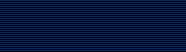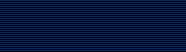ImageMagick Install
"I swear by my life and my love of it that I will never live for
the sake of another man, nor ask another man to live for mine"
John Galt in "Atlas Shrugged", by Ayn Rand
AUTHOR
The author is magick-users@imagemagick.org. This software is NOT
shareware. However, I am interested in who might be using it.
Please consider sending
me a picture postcard of the area where you live. Send postcards to
ImageMagick Studio LLC
P.O. Box 40
Landenberg, PA 19350
USA
I'm also interested in receiving currency or stamps from around
the world for my collection.
AVAILABILITY
ImageMagick is available as
ftp://ftp.imagemagick.org/pub/ImageMagick/ImageMagick-6.0.3.tar.gz
ftp://ftp.imagemagick.net/pub/ImageMagick/ImageMagick-6.0.3.tar.gz
ImageMagick client executables are available for some platforms.
See
ftp://ftp.imagemagick.org/pub/ImageMagick/binaries
ftp://ftp.imagemagick.org/pub/ImageMagick/linux
ftp://ftp.imagemagick.org/pub/ImageMagick/windows
ftp://ftp.imagemagick.org/pub/ImageMagick/mac
ftp://ftp.imagemagick.org/pub/ImageMagick/vms
I want ImageMagick to be of high quality, so if you encounter a
problem I will investigate. However, be sure you are using the most
recent version from
ftp://ftp.imagemagick.org/pub/ImageMagick
before submitting any bug reports or suggestions. Report any
problems via the web-based reporting facility at
http://studio.imagemagick.org/mailman/listinfo/magick-bugs
WWW
The official ImageMagick WWW page is
http://www.imagemagick.org/
http://www.imagemagick.net/
To use display as your external image viewer, edit the global
mail-cap file or your personal mail-cap file .mailrc (located at
your home directory) and put this entry:
image/*; display %s
MAILING LIST
There is a mailing list for discussions and bug reports about
ImageMagick. To subscribe send the message
subscribe
to one of
magick-users-request@imagemagick.org
magick-developers-request@imagemagick.org
magick-bugs-request@imagemagick.org
magick-announce-request@imagemagick.org
You will receive a welcome message which tells you how to post
messages to the list.
CVS
ImageMagick is currently under development. It may be retrieved
via CVS using the following procedure:
Use
export CVSROOT=":pserver:anonymous@cvs.imagemagick.org:/ImageMagick"
or
setenv CVSROOT=":pserver:anonymous@cvs.imagemagick.org:/ImageMagick"
to set CVSROOT in the environment (depending on your shell), or
prepend -d followed by the CVS root to every command. For
example
cvs -d ":pserver:anonymous@cvs ...
For brevity the following examples assume that CVSROOT is set in
the environment.
cvs login
[ enter "anonymous" ]
cvs co ImageMagick
If you would like to retrieve the (huge) Windows source package
use
cvs co ImageMagick-NT
If you would like to retrieve *everything* associated with
ImageMagick (useful or not) use
cvs co ImageMagick-World
DOCUMENTATION
Open the file index.html in a web browser, or refer to the
ImageMagick(1) manual page. Also read the ImageMagick frequently
asked questions in the file www/FAQ.html.
INSTALLATION
ImageMagick may be compiled from source code for virtually any
modern Unix system (including Linux and MacOS X), Microsoft
Windows, MacOS9, and VMS. Installation instructions may be found in
the following files (or their HTML
equivalents):
o Unix:
Install-unix.txt
o Microsoft Windows:
Install-windows.txt
o MacOS 9 (for MacOS X follow the Unix procedure):
Install-mac.txt:
o VMS:
Install-vms.txt
MAGICK DELEGATES
To further enhance the capabilities of ImageMagick, you may want
to get these programs or libraries. Note that the Windows source
package (equivalent to CVS module "ImageMagick-NT") includes (and
builds) all of the library-based packages listed here.
- ImageMagick requires the BZLIB library
from
http://sources.redhat.com/bzip2/index.html
to read and write BZip compressed MIFF images.
- ImageMagick requires ralcgm
from
http://www.agocg.ac.uk/train/cgm/ralcgm.htm
to read the Computer Image Metafile (CGM) image format. You also need
Ghostscript (see below).
- ImageMagick requires 'dcraw'
from
http://www2.primushost.com/~dcoffin/powershot/
to read raw images from digital cameras. Try
convert crw:image image.png
- ImageMagick requires fig2dev
from
ftp://ftp.x.org/contrib/applications/drawing_tools/transfig
to read the Fig image format.
- ImageMagick requires the FreeType software,
version 2.0 or above, available as
http://www.freetype.org/
to annotate with TrueType and Postscript Type 1 fonts. Note that enabling
TT_CONFIG_OPTION_BYTECODE_INTERPRETER in FreeType's
include/freetype/config/ftoption.h will produce better glyph renderings but
may violate an Apple patent.
- ImageMagick requires GhostPCL software (version
1.40 recommended) available from
http://www.artifex.com/downloads/
to read the PCL documents.
- ImageMagick requires Ghostscript software
(version 8.10 recommended) available from
http://www.cs.wisc.edu/~ghost/
to read the Postscript or the Portable Document format. Ghostscript is used
to annotate an image when the FreeType library is not used, or an X server
is not available. See the FreeType library above for another means to
annotate an image. Note, Ghostscript must support the ppmraw device (type
gs -h to verify). If Ghostscript is unavailable, the Display Postscript
X11 extension is used to rasterize a Postscript document (assuming you
define HasDPS and DPS is available). The DPS extension is less robust than
Ghostscript in that it will only rasterize one page of a multi-page
document.
Ghostscript (release 7.0 and later) may optionally install a library
(libgs). If this library is installed, ImageMagick may be configured to use
it. Note that Ghostscript provides its own modified version of libjpeg and
that symbols from this libjpeg may be confused with symbols with the
stand-alone libjpeg. If conflicts cause JPEG to fail (JPEG returns an error
regarding expected structure sizes), it may be necessary to use
Ghostscript's copy of libjpeg for ImageMagick, and all delegate libraries
which depend on libjpeg, or convince Ghostscript to build against an
unmodified installed JPEG library (and loose compatibility with some
Postscript files).
- ImageMagick requires hp2xx available
from
http://www.gnu.org/software/hp2xx/hp2xx.html
to read the HP-GL image format. Note that HPGL is a plotter file format. HP
printers usually accept PCL format rather than HPGL format.
- ImageMagick requires the LCMS library available
from
http://www.littlecms.com/
to perform ICC CMS color management.
- ImageMagick requires gnuplot available via
anonymous FTP as
ftp://ftp.dartmouth.edu/pub/gnuplot/gnuplot-3.7.tar.gz
to read GNUPLOT plot files (with extension gplt).
- ImageMagick requires html2ps available
from
http://www.tdb.uu.se/~jan/html2ps.html
to rasterize HTML files.
- ImageMagick requires the JBIG-Kit software
available via HTTP from
http://www.cl.cam.ac.uk/~mgk25/jbigkit/
or via anonymous FTP as
ftp://ftp.informatik.uni-erlangen.de/pub/doc/ISO/JBIG/
to read the JBIG image format.
- ImageMagick requires the Independent JPEG
Group's software available via anonymous FTP as
ftp://ftp.uu.net/graphics/jpeg/jpegsrc.v6b.tar.gz
to read the JPEG v1 image format.
Apply this JPEG patch to Independent JPEG Group's source distribution if
you want to read lossless jpeg-encoded DICOM (medical) images:
ftp://ftp.imagemagick.org/pub/ImageMagick/delegates/ljpeg-6b.tar.gz
Use of lossless JPEG is not encouraged. Unless you have a requirement to
read lossless jpeg-encoded DICOM images, please disregard the patch.
- ImageMagick requires the JasPer Project's
Jasper library version 1.700.2 available via http
from
http://www.ece.uvic.ca/~mdadams/jasper/
to read and write the JPEG-2000 format.
- ImageMagick requires the EXIF library available
via http from
http://sourceforge.net/projects/libexif
to describe tags produced by most digital camera.
- ImageMagick requires the MPEG utilities from
the MPEG Software Simulation Group, which are available via
anonymous FTP as
ftp://ftp.mpeg.org/pub/mpeg/mssg/mpeg2vidcodec_v12.tar.gz
to read or write the MPEG image format.
- ImageMagick requires the PNG library, version
1.0 or above, from
http://www.libpng.org/pub/png/pngcode.html
to read the PNG image format.
- ImageMagick requires ra_ppm from Greg Ward's
Radiance software available from
http://radsite.lbl.gov/radiance/HOME.html
to read the Radiance image format.
- ImageMagick requires rawtorle from the Utah
Raster Toolkit available via anonymous FTP as
ftp://ftp.cs.utah.edu/pub/dept/OLD/pub/urt-3.1b.tar.Z
to write the RLE image format.
- ImageMagick requires scanimage
from
http://www.sane-project.org/
to import an image from a scanner device.
- ImageMagick requires Sam Leffler's TIFF
software available via anonymous FTP at
ftp://ftp.remotesensing.org/libtiff/
or via HTTP at
http://www.remotesensing.org/libtiff/
to read the TIFF image format. It in turn optionally requires the JPEG and
ZLIB libraries. Support for JPEG, ZIP, and LZW compression must be
explicitly enabled by editing libtiff Makefiles. If you need to use LZW
compression, support is available via a seperate LZW compression kit
(a patch) at the sites listed above.
- ImageMagick requires libwmf 0.2.5 (or later)
from
http://sourceforge.net/projects/wvware/
to render files in the Windows Meta File (WMF) metafile format (16-bit WMF
files only, not 32-bit "EMF"). This is the format commonly used for Windows
clipart (available on CD at your local computer or technical book store).
WMF support requires the FreeType 2 library in order to render TrueType and
Postscript fonts.
While ImageMagick uses the libwmflite (parser) component of the
libwmf package which does not depend on any special libraries,
the libwmf package as a whole depends on FreeType 2 and either the
xmlsoft libxml, or expat libraries. Since ImageMagick already uses
libxml (for reading SVG and to retrieve files via HTTP or FTP),
it is recommended that the options '--without-expat --with-xml'
be supplied to libwmf's configure script.
ImageMagick's WMF renderer provides some of the finest WMF rendering
available due its use of antialiased drawing algorithms. You may select a
background color or texture image to render on. For example, "-background
'#ffffffff'" renders on a transparent background while "-texture
plasma:fractal" renders on a fractal image.
A free set of Microsoft Windows fonts may be retrieved from
"http://sourceforge.net/projects/corefonts/".
- ImageMagick requires the FlashPIX library
version 1.2.0 from the Digital Imaging Group in order to support
the FlashPIX format. The FlashPIX library may be obtained from
ImageMagick anonymous CVS by checking out the 'fpx' module, or
retrieving the file libfpx-1.2.0.9.tar.gz from the ftp
directory.
ftp://ftp.imagemagick.org/pub/ImageMagick/delegates/.
- ImageMagick requires an X server for the
'display', 'animate', and 'import' commands to work properly. Unix
systems usually provide an X server as part of their standard
installation.
A free X server for Microsoft Windows is available from
http://sources.redhat.com/win32-x11/
The Cygwin port of XFree86 may also be used. It is available from
http://www.cygwin.com/xfree/
There is a nearly free X server available for Windows and Macintosh at
http://www.microimages.com/freestuf/mix/
- ImageMagick requires libxml available
from
http://xmlsoft.org/
to read the SVG image format and to retrieve files from over a network via
FTP and HTTP.
- ImageMagick requires the ZLIB library
from
http://www.gzip.org/zlib/
to read or write the PNG or Zip compressed MIFF images.
- ImageMagick requires a background texture for
the TILE format and for the -texture option of montage(1). You can
use your own or get samples from
http://the-tech.mit.edu/KPT/

|